Download Bulbshare now and get started...
It's super simple - just follow the instructions below
Step 1: Download the app
Download the app from the Apple or Play store using the download buttons above.
Step 2: Create your account
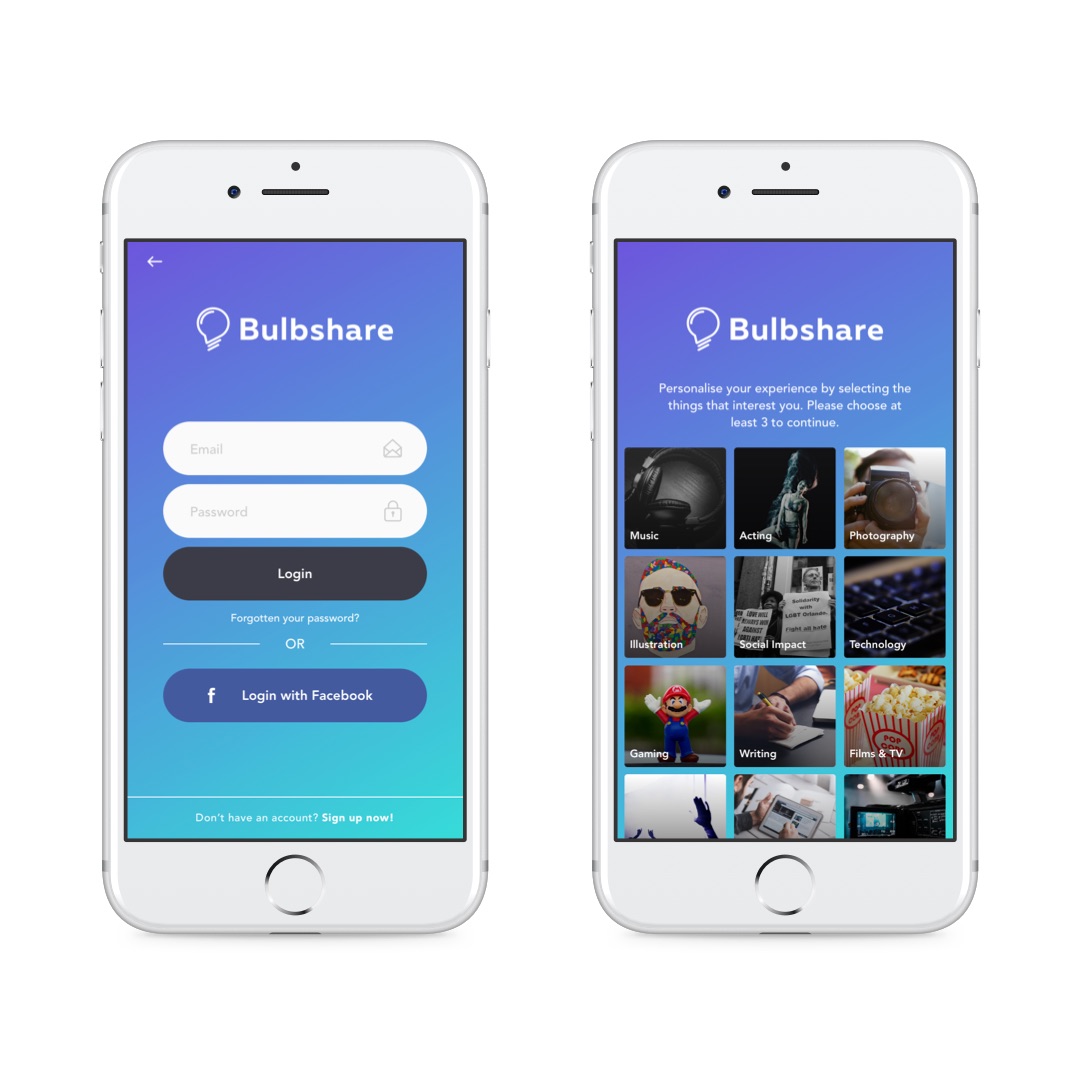
Don't forget - it's easy to stay anonymous. When you login, don't do it via Facebook. Just enter your details manually, leaving your picture blank and giving yourself a different name - that way no one will know who you are.
Step 3: Access the community
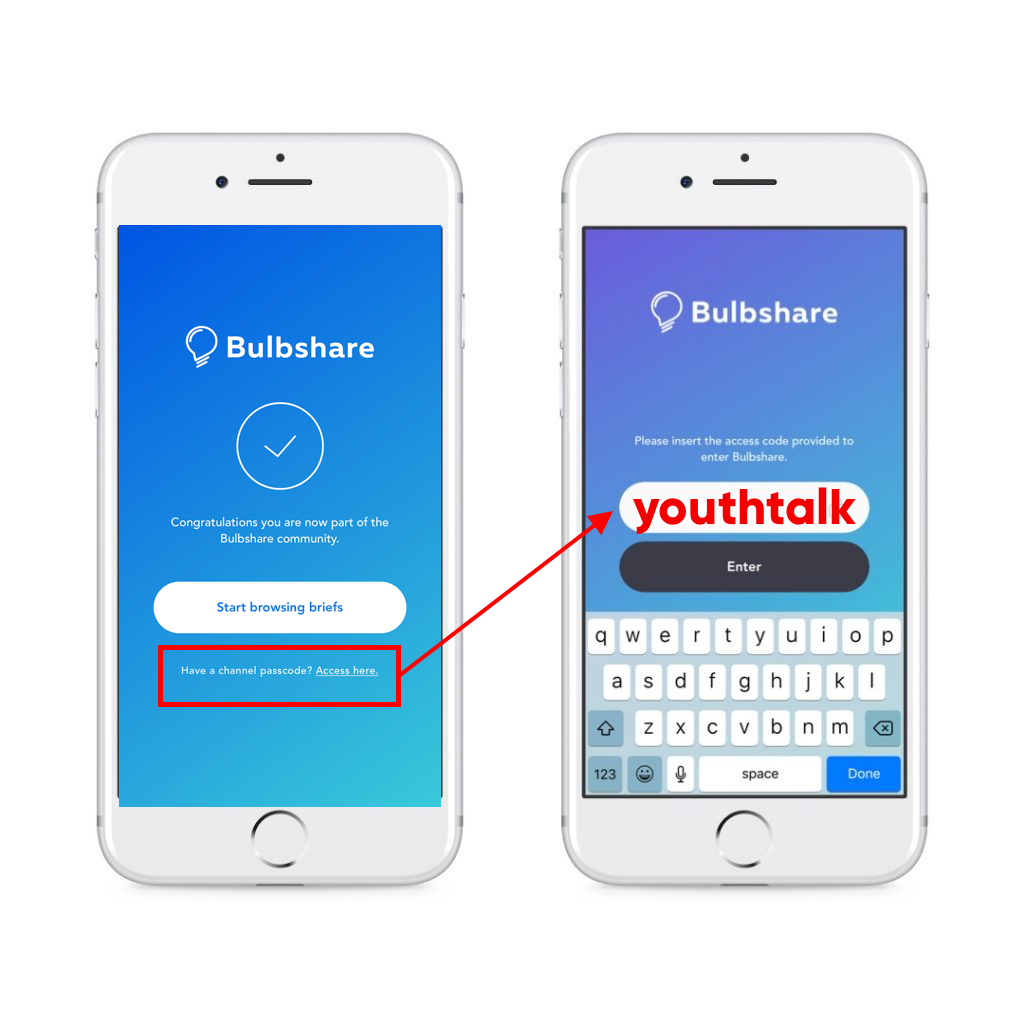
Passcode: youthtalk
Once you've registered your details, you'll be invited to start browsing briefs. Just below that button, you'll be asked if you have a channel passcode. This is where you can enter the above passcode to access the Youth Talk channel.


