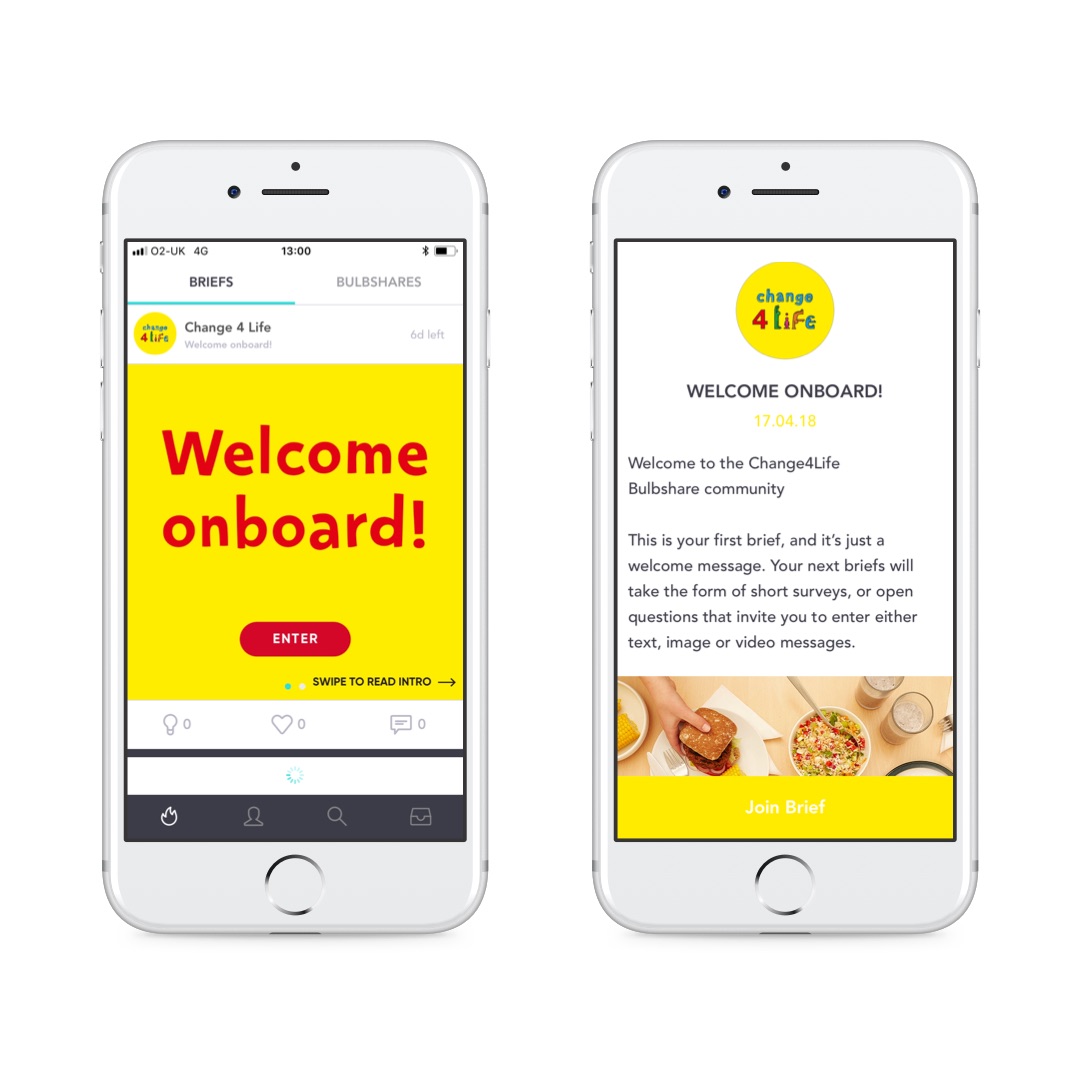Here’s all the instructions you’ll need on downloading and using Bulbshare…
4. Entering your passcode
After registering, you will be asked to enter this passcode:
change4life
5. Using Bulbshare
Now you are in the Change4Life Co-creation Community homepage, along with a ‘Welcome’ brief. Just enter the brief by tapping on it to see a welcome message along with some more information about the your next briefs.
You’ll receive alerts telling you when a new survey brief is ready to complete. Just take part in the survey by tapping on the brief, where will be all the instructions.