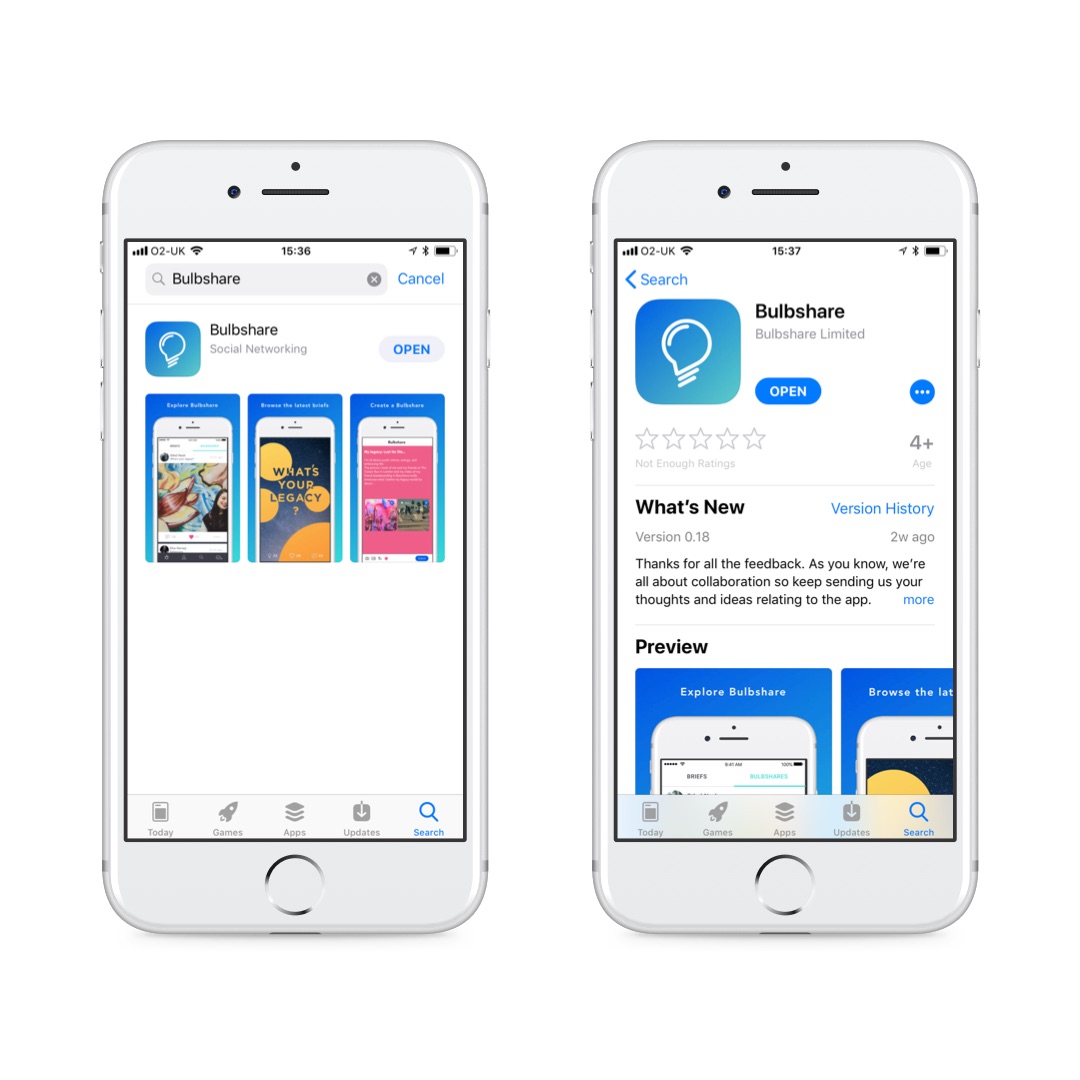Here’s all the instructions you’ll need on downloading and using Bulbshare…
2. Accessing the Community
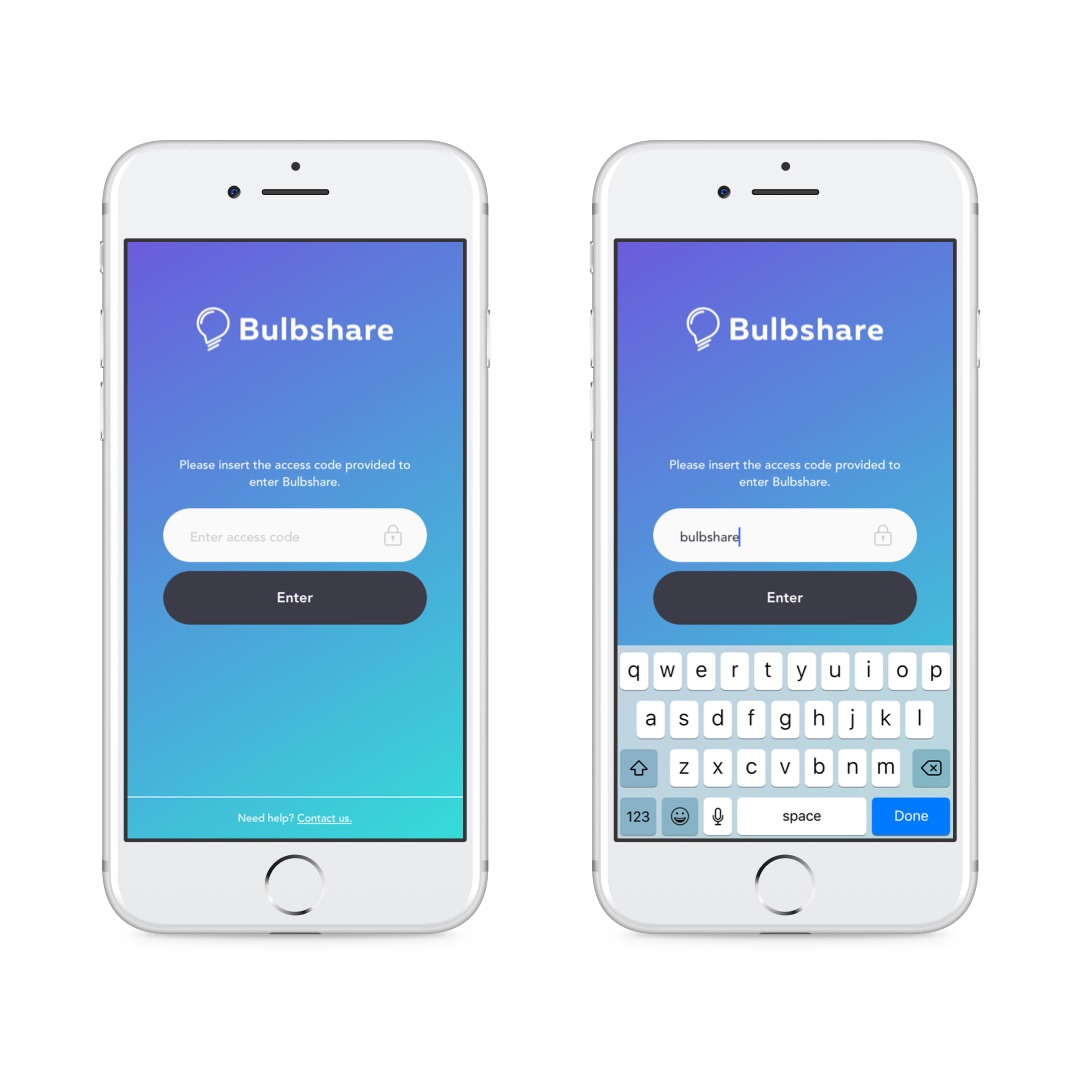
The access code is:
raf
Once you log into the app, you’ll be asked to enter the access code.
3. Creating your account
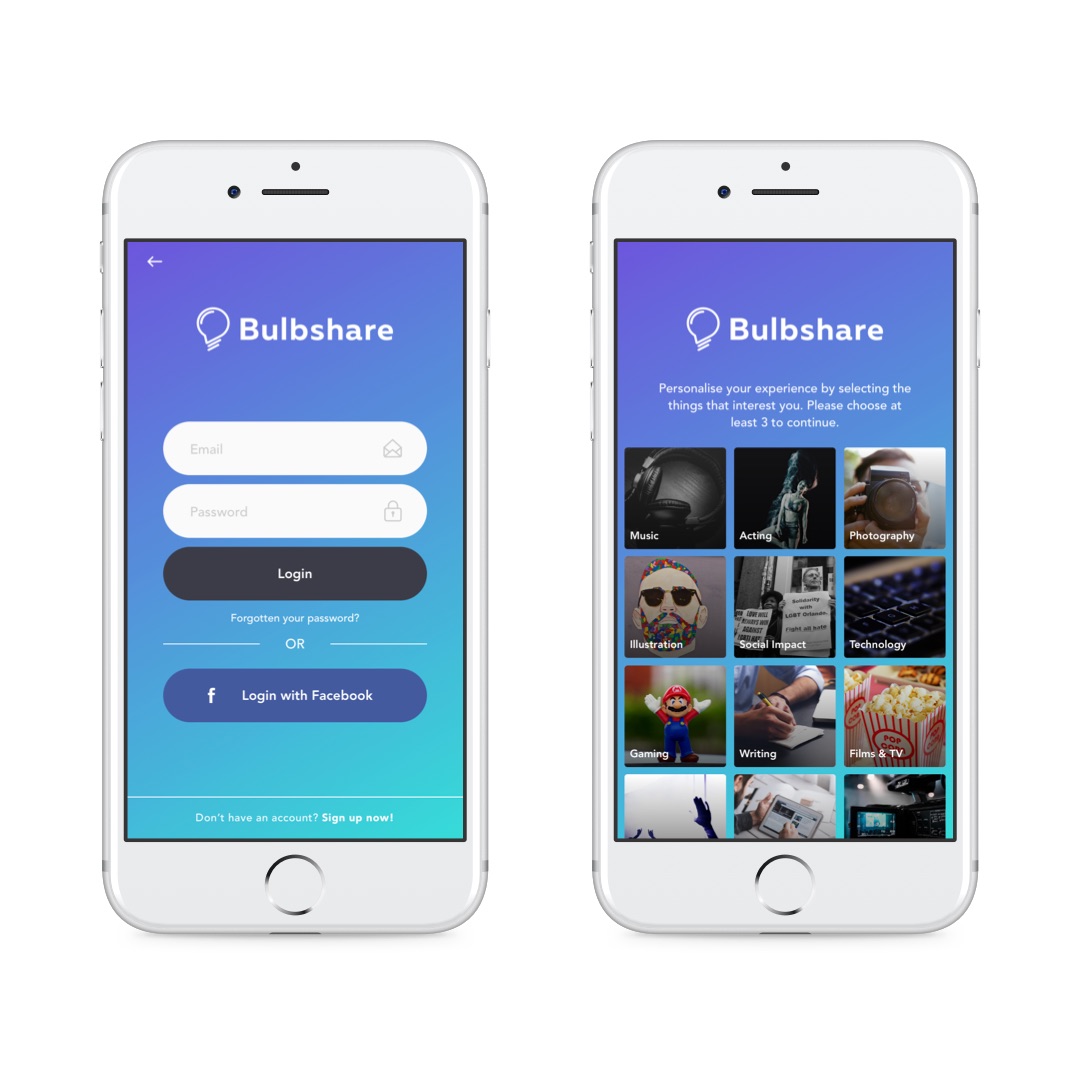
You can register in Bulbshare by using your Facebook account or your email address.
4. Entering your passcode
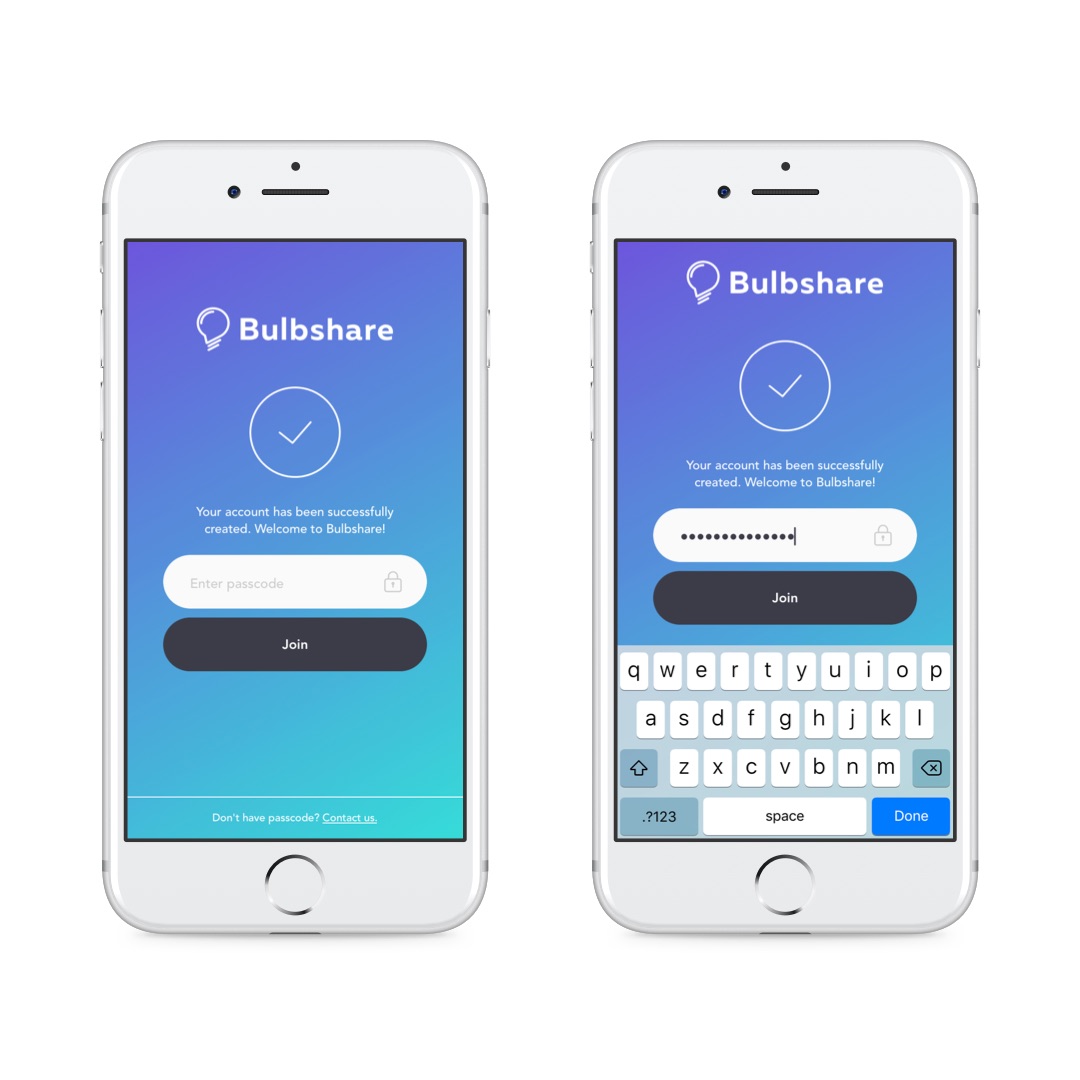
Your passcode is:
navy
After registering, you will be asked to enter your passcode.
5. Using Bulbshare
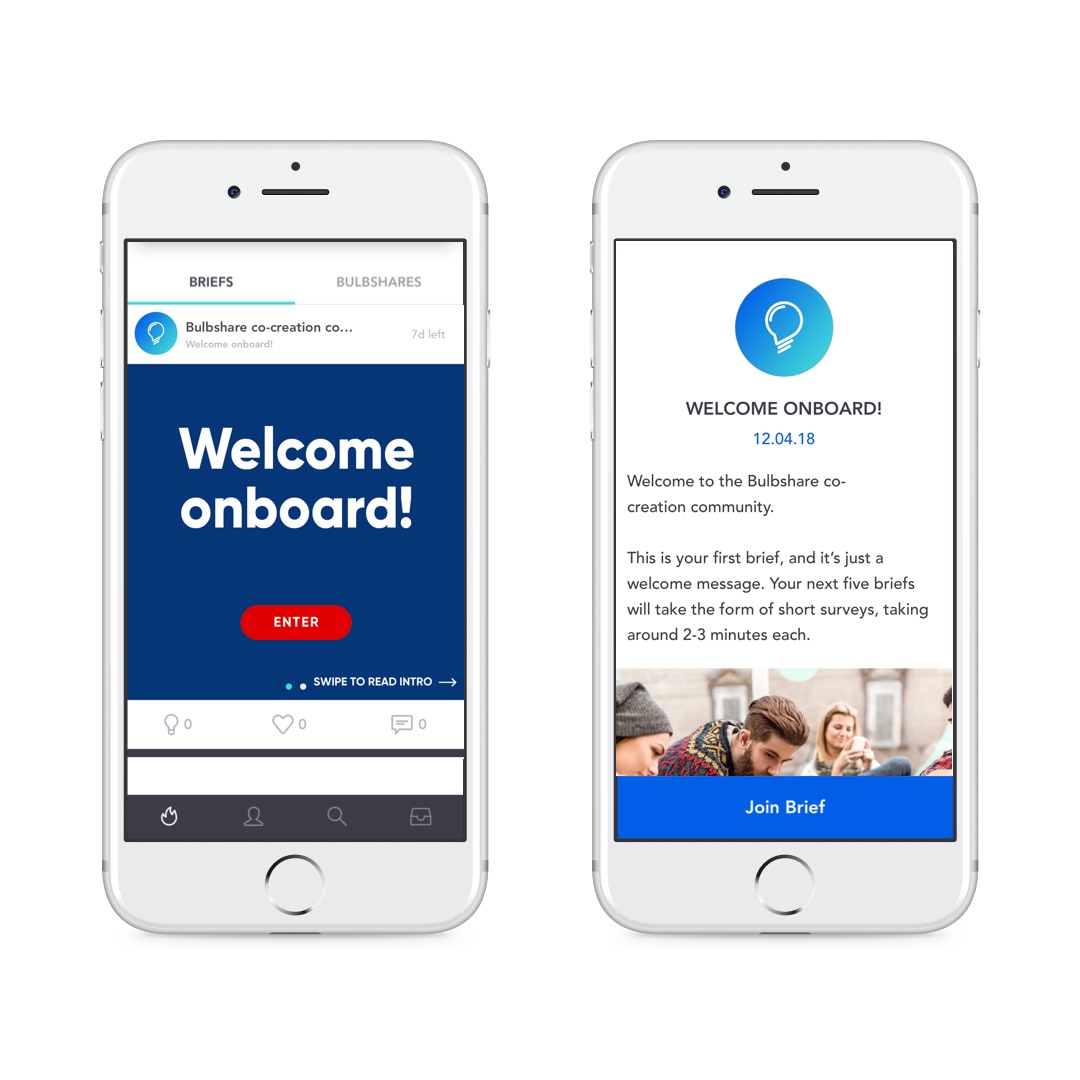
Once you’ve entered the channel, you’ll see the Bulbshare Co-creation Community homepage, along with a ‘Welcome’ brief. Just enter the brief by tapping on it to see a welcome message along with some more information about the your next briefs.
6. Your survey briefs
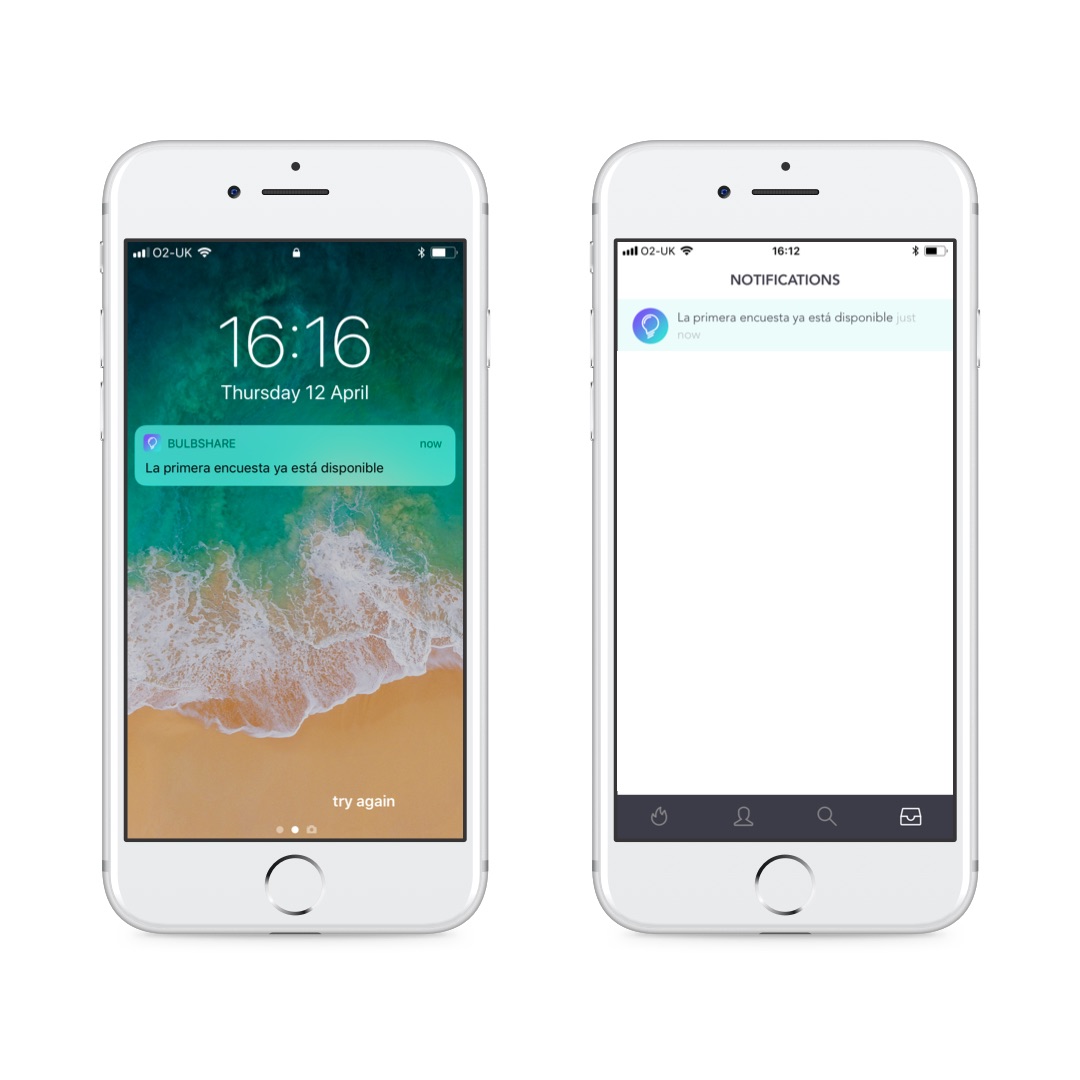
You’ll receive alerts telling you when a new survey brief is ready to complete. Once you get the alert, just enter the app and take part in the survey by tapping on the brief. All the instructions will be in the brief. It couldn’t be simpler.